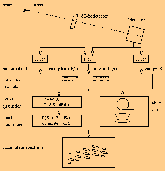 (Larger)
(Larger)
A scattered particle generates three signals which are digitized and form a set of correlated parameters (an event). These data can be saved on tape or disk and are fed into an analysis program which calculates derived quantities and accumulates spectra.
Data flow in SATAN. The data may be fed in from an external device (disk, tape, online) and are distributed by the dispatcher to several analysis sections. The output may consist of modified raw data or spectra. All these processes are controlled interactively via commands.
List mode data consist of sequences of events.
An event represents the set of numerical values associated
with a physical event; it is a collection of all parameters measured in connection
with the physical event.
An event consists of several parameters correlated in time;
each parameter is a numerical value resulting from the conversion of the
analog signal
delivered by a detector. The parameters may represent
physical coincidences
(e.g. two detectors at different angles looking at coincident
particles) or just different attributes of a single physical event
(energy loss and residual energy of particles in the telescope experiment for
example). To keep track of the correlations between the different
parameters for later analysis, they are normally written event-by-event onto
a storage device.
Listmode data always are passed to the user analysis.
Singles data are uncorrelated data. They are incremented in the data taking hardware without storing the data flow, thus forgetting the history of the events. When singles data are found in the input stream they are processed automatically by the system (not passed to the user analysis).
The qualifier name of analyzers depends on how it was created:
LIST
if it was created in SATAN analysis programs
(with the macro
$AGEN()),
GLIST
if it was created from listmode data by the GOLDA subsystem of the former EDAS system
(GOLDA event type = 1),
DMI
if it was created from singles data (DMI or CMI spectrum)
by the GOLDA subsystem of the former EDAS system
(GOLDA event type > 1).
ENERGY, e.g. one with the qualifier
LIST, and the other one with DMI.
Internally SATAN assigns a unique integer, incremented in the order of creation, to each analyzer and qualifier name. These numbers are used by most builtin commands and are also available for the users. From the names, the numbers may be obtained with the procedure $ATRACE, or, at command level, with the commands AATT and ALIST.
$AGEN(REL_ENERGY)and the command
AGEN REL_ENERGY LISTboth create an analyzer with the name
REL_ENERGY and the
qualifier LIST. They are created with the default attributes
It is possible in analysis programs to create analyzer arrays:
$AGEN( mass(3) );creates analyzers
mass(1), mass(2), mass(3),
respectively, with identical attributes.
$AGEN (DE#E) LIMITS(0,10,1,191);creates a two-dimensional analyzer
DE#E. The first dimension
has 11 channels varying between 0 and 10, the second dimension
has 191 channels varying between 1 and 191.
$AGEN (CHR) BINS(16) LIMITS(0,511);In this example, each 16 channels of analyzer
CHR will be
summed up to form one bin. The spectrum is reduced from 512 (for
bin size 1) to 32 numbers. This may be useful to improve
statistics, and it will save storage.
$AGEN (REL_ENERGY) LIM(0,4095) NCND(2); $ACDEF (REL_ENERGY,1,15,360); $ACDEF (REL_ENERGY,2,315,512);The analyzer
REL_ENERGY is created with two conditions.
The subsequent invocations of $ACDEF() set the condition limits
to the values 15 and 360 for condition number 1, and to 315
and 512 for condition number 2.
When accumulating with the macro $ANAL(), an associated flag is set by the system, if the analyzer input values for an event lie inside the condition limits. This flag can be checked in subsequent program sections using the macro $AC().
Conditions are numbered sequentially starting from 1. All conditions must lie within the analyzer limits.
With the command ACDEF the coordinates of the polygon edges can be entered directly or via global parameters, and existing free form conditions can be copied from other analyzers. With the command D2COND, free form conditions can be created and edited using a graphic cursor.
Type 0 analyzers have no spectrum. Their main purpose is condition checking. They are also useful for live display output.
You can choose between 2-byte (type 2) and 4-byte (type 4) integers, and 4-byte floating point spectra (type 24).
d, a channel of the
spectrum is specified by d numbers.
One-dimensional analyzers, created with default attributes, have 1024 channels or bins:
1, 2, ..., 1024.The lower limit defines the first channel, and the upper limit the last channel. Corresponding to MCA hardware, the range of channel
n is the semi-closed interval
[n,n+1).
The left border of channel n has the value n
and belongs to
channel n, whereas the right border n+1 belongs
not to channel n, but to the next channel
n+1.
If the analyzer bin size has a value > 1, several
channels are merged to form a bin. For
example, the analyzer mentioned above has only 256 bins with
bin size 4. In general, for an analyzer with lower limit L,
the lower and upper border of bin n have the following values:
bin size lower border upper border
1 n-1 +L n +L
B (n-1)*B+L n*B+L
The bin mean is the arithmetic mean of the lower and upper bin
border. Again the left bin border belongs to the bin, whereas the
right bin border does not.
With the calibration data element, a tool is provided to assign any value to bin means or borders. This is especially useful for display purposes to calibrate display axes.
In SATAN notation, the channel numbers are always associated
with a bin size 1, and bins and channels are only identical
for analyzers with bin size 1. Remember that the original
channel numbers of the incoming data are used by all macros,
commands, and displays, regardless of the analyzer bin size.
Analyzer storage and retrieval
Analyzers are stored in native format in data element libraries.
These libraries are regular files, with an internal structure according to the
Gnu
Data
Base
Management system.
Analyzer data written into the libraries are associated with a unique
key.
This technique resembles the VSAM datasets used in the former MVS-based
SATAN system and allows an easy conversion of both old software and
old data.
When analyzers are written to a library they can be associated
with a run identifier. The process of writing analyzers
is called a dump. For each write action the
dump number is incremented. Thus multiple generations
of the same analyzers fo the same run can be held in a single data element
library. When analyzers are retrieved from a data element library
the run identifier as well as the dump number has to be specified in
addition to the analyzer name and qualifier (event identifier).
You use the command
ADUMP
to store analyzers and
AFETCH
to retrieve them.
charge = f(total energy, energy loss),as in the case of charge separation in ionization chambers. The result of a linearization process is the charge as a function of only one of the parameters, for instance
charge = f(energy loss).The data element linearisation comprises:
A specific global parameter is unique in a SATAN session and known in all user programs (analysis (sub)routines, user command procedures), in which it is declared with the macro $PARDCL(). On the command level a global parameter may be declared with the command IPARDCL.
With the command IPAR, global parameters can be accessed, modified and listed. Most contents of all data elements can be stored into global parameters using the command ASTORE, and several other commands provide output into global parameter arrays. Because global parameters can be read from and stored into plain text files, they are an important interface between SATAN and other programs running independent of the SATAN environment.
For more details refer to the description of global parameters.
Last updated: M.Kraemer@gsi.de, 2-Aug-1999