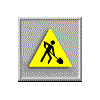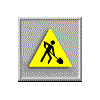chemistry | items
/ prefix()
import() list debug
export() delete
read
write inspect
Purpose
Handles chemical properties.
Parameters
- items
-
For read
specifies the name of the
chemical data file(s)
to be read.
For write, export,
list, delete
specifies a list of solvents to be processed.
- prefix(prefix)
-
For output options only: file name is prefixed with
<prefix>.
- import()
-
Not yet implemented.
- export(fmt)
-
Not yet implemented.
- read
-
Read chemical data file specified by items
-
- write
-
Write chemical data
to a file.
File naming convention is:
<material>.chem
- list
-
Lists current solvents.
- delete
-
Delete solvent(s) specified by items.
- inspect
-
Show some internal info about the current solvent(s).
- debug
-
Debug switch. Lots of output !
Remark
The format of chemical data files is described
here
Examples
chemistry H2O.chem / read
Reads the specified chemistry file.
Note that the composing elements have to be loaded
before via the
target
command.
chemistry H2O / write prefix(/tmp/)
Write a chemistry file, /tmp/H2O.chem,
for solvent H2O.
Last updated: M.Kraemer,
$Id: traxcmdchemistry.html,v 1.3 2017/03/14 15:49:58 kraemer Exp $
Impressum Data privacy protection